In today’s digital world, accessibility and SEO go hand-in-hand. One of the easiest ways to improve both is by using proper image alt text — but manually writing alt text for every image on your website can be time-consuming and tedious. This is where AltTextAI steps in to simplify your workflow.
Why Image Alt Text Matters
Alt text is a short description of an image that screen readers use to help visually impaired users understand what’s shown on a webpage. Additionally, search engines use alt text to understand your content better, impacting your SEO.
Dadan Review 2025: Create Interactive AI Videos Without Coding
Some key benefits of well-written alt text include:
- Improved Accessibility: Make your site usable for all visitors, including those with visual impairments.
- Boosted SEO: Help search engines index your images correctly, improving organic traffic.
- Enhanced User Experience: Proper alt text assists when images fail to load.
- Compliance: Stay compliant with accessibility laws and guidelines like WCAG.
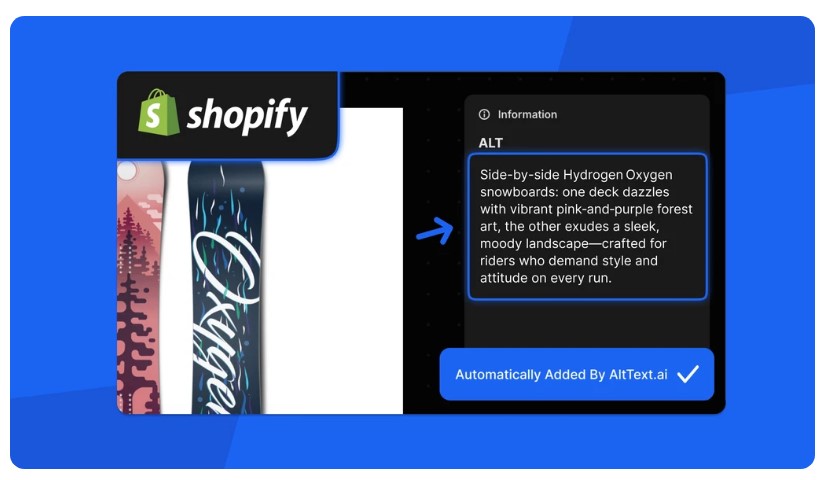
What is AltTextAI and How Does It Work?
AltTextAI uses advanced artificial intelligence and machine learning to analyze your images and generate meaningful alt text descriptions automatically. It integrates seamlessly with your website or CMS, so you don’t have to manually add alt attributes one by one.
Whether you run an ecommerce store, blog, portfolio, or corporate website, AltTextAI helps you save countless hours while ensuring your site is accessible and optimized.
Key Features of AltTextAI
- Automated Alt Text Generation: Upload or link your images, and the AI generates accurate, natural-sounding descriptions.
- Supports Multiple Image Formats: Works with JPG, PNG, GIF, and more.
- Easy Integration: Compatible with popular CMS platforms like WordPress, Shopify, Wix, and custom websites.
- Batch Processing: Generate alt text for hundreds or thousands of images quickly.
- Customizable Descriptions: Tailor the tone and detail level of generated alt text.
- SEO & Accessibility Optimized: Ensures alt text meets best practices for both SEO and compliance.
- User-Friendly Dashboard: Manage all your image alt text in one intuitive interface.
Why Choose AltTextAI?
Manual alt text writing is a tedious, repetitive task — especially if you have large image libraries. AltTextAI offers several advantages:
- Save Time & Resources: Let AI handle the heavy lifting so your team can focus on other priorities.
- Improve SEO Without Extra Effort: Automatically optimized alt text helps boost your rankings organically.
- Ensure Compliance & Accessibility: Avoid penalties and provide a better experience for all users.
- Scale Effortlessly: Generate alt text for thousands of images with batch processing.
- Affordable & Efficient: Cost-effective compared to hiring content writers or accessibility experts.
How to Get Started with AltTextAI
- Sign Up: Create your account on AltTextAI quickly and securely.
- Connect Your Website or Upload Images: Link your CMS or upload images manually.
- Let AI Generate Alt Text: Use batch processing or single-image mode to create descriptions.
- Review & Customize: Edit or tweak alt text as needed to fit your brand voice.
- Publish: Automatically add the alt attributes to your website images.
- Monitor & Optimize: Use the dashboard insights to track improvements and update descriptions.
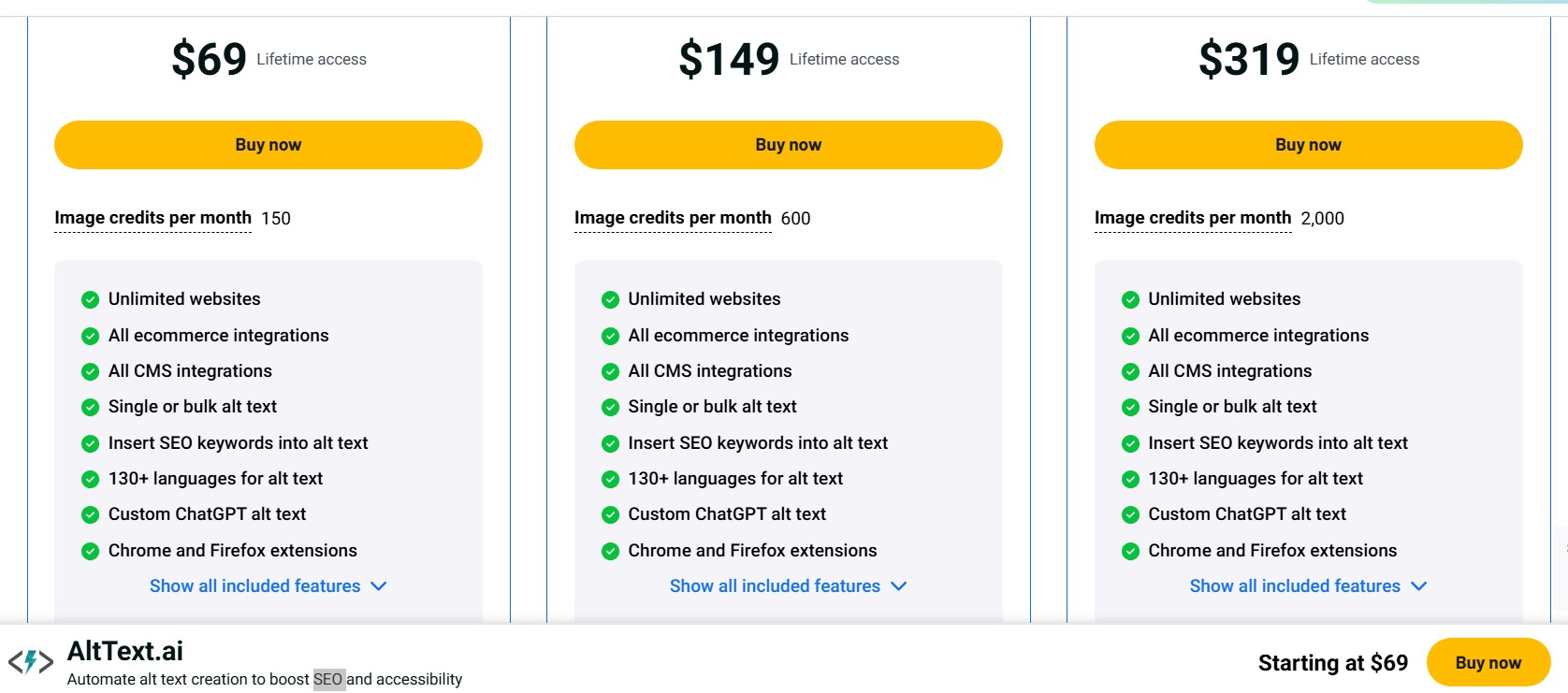
Who Should Use AltTextAI?
- Website Owners & Bloggers: Keep your content accessible and SEO-optimized without manual work.
- Ecommerce Stores: Improve product image SEO and accessibility, boosting sales.
- Digital Marketers: Enhance content quality and site rankings with automated alt text.
- Developers & Agencies: Offer accessibility services easily to clients with minimal effort.
- Nonprofits & Educational Websites: Make sure your mission reaches everyone, including people with disabilities.
WP Security Ninja: The Easiest Way to Keep Hackers Out of Your WordPress Website
AltTextAI vs Manual Alt Text Writing
| Feature | AltTextAI | Manual Writing |
|---|---|---|
| Time Required | Minutes (batch process) | Hours or Days |
| Scalability | High (thousands of images) | Low (human capacity) |
| Consistency | High with AI model | Varies by writer |
| Cost | Affordable subscription | Expensive (hiring writers) |
| SEO Optimization | Built-in AI best practices | Depends on knowledge |
Pricing & Exclusive Deal
AltTextAI offers plans suitable for small blogs to large enterprises. The best way to get started and save is through the exclusive lifetime deal available on AppSumo. This deal gives you full access at a fraction of typical costs.
Frequently Asked Questions (FAQs)
Can AltTextAI integrate with my current website?
Yes! AltTextAI supports major CMS platforms like WordPress, Shopify, Wix, and custom-built websites through API or plugins.
How accurate is the AI-generated alt text?
The AI uses advanced image recognition models and natural language processing to create highly relevant and descriptive alt text. You can also review and edit any description.
Is manual editing required after AI generation?
While the AI provides excellent default alt text, you can customize descriptions to fit your brand tone or specific needs.
Does AltTextAI support batch processing?
Absolutely. You can process hundreds or thousands of images at once, saving significant time.
Is my data safe with AltTextAI?
Yes, AltTextAI follows strict security protocols and does not store images longer than necessary to generate alt text.
Will AltTextAI help my website’s SEO?
Proper, descriptive alt text improves your site’s search engine optimization by helping crawlers understand your images, which can increase organic traffic.
Final Thoughts
AltTextAI offers a smart, easy, and affordable solution to a vital but often overlooked part of website optimization — image alt text. By automating this process with AI, it helps you create more accessible, SEO-friendly websites without the manual hassle.
Whether you’re a blogger, ecommerce store owner, digital marketer, or agency, AltTextAI can save you time, reduce costs, and improve user experience — all while boosting your search rankings.
Get AltTextAI Now and Automate Your Image Alt Text
Get AltTextAI Now and Automate Your Image Alt Text

2 Responses