NewOldStamp 2025 Review: Craft Professional Email Signatures That Impress. In today’s digital world, your email signature is much more than just contact information. It’s a powerful branding tool that can reinforce your professionalism and make a lasting impression with every email you send. Enter NewOldStamp — an innovative platform designed to help businesses and individuals create eye-catching, consistent, and effective email signatures without any hassle.
Why Does a Great Email Signature Matter?
Think about the last email you received. Did the signature inspire confidence or curiosity? A well-crafted email signature does more than provide details; it communicates your brand’s personality and professionalism. Here’s why it’s essential:
- Establishes Credibility: Professional signatures signal trustworthiness.
- Promotes Your Brand: Consistent branding boosts recognition and loyalty.
- Drives Engagement: Include clickable social links, banners, and CTAs to guide recipients.
- Improves Communication: Makes it easy for contacts to reach you via multiple channels.
What Is NewOldStamp?
NewOldStamp is a cloud-based email signature generator designed for users of all skill levels. Whether you’re a freelancer, small business owner, or part of a large team, this tool simplifies the process of creating professional email signatures that align perfectly with your brand identity.
With its drag-and-drop editor, customizable templates, and marketing-friendly features, NewOldStamp ensures that every email you send is an opportunity to impress and engage.
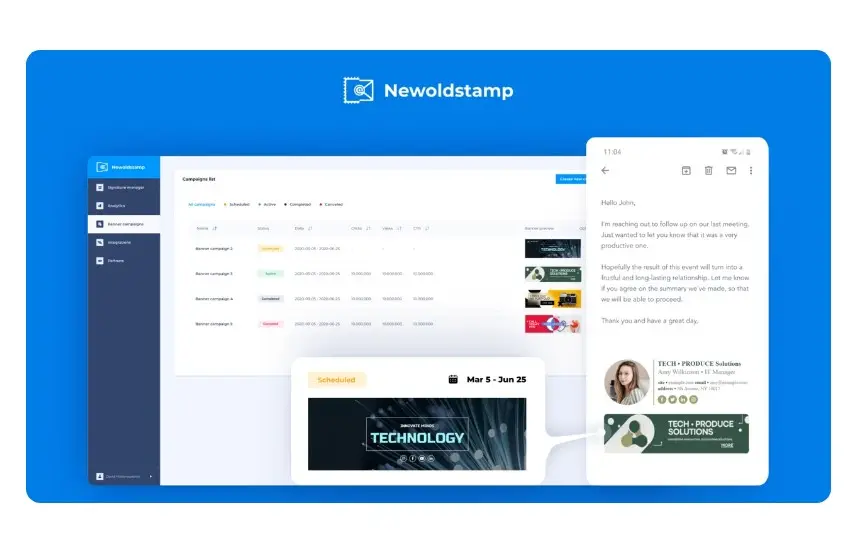
Core Features of NewOldStamp
- Simple Design Editor: Create signatures easily with intuitive controls.
- Variety of Templates: Choose from numerous sleek and modern designs.
- Team Collaboration: Manage and deploy signatures across your entire organization effortlessly.
- Social Media & CTAs: Add clickable social media icons and promotional banners.
- Compatible with Popular Email Clients: Supports Gmail, Outlook, Apple Mail, and more.
- Performance Tracking: Analytics dashboard to measure link clicks and engagement.
Dadan Review 2025: Create Interactive AI Videos Without Coding
Why NewOldStamp Stands Out
Many email signature tools exist, but NewOldStamp is preferred because it combines ease of use with marketing power:
- Brand Consistency at Scale: Keep your team’s signatures uniform without manual intervention.
- Marketing Made Easy: Embed CTAs and banners effortlessly to promote products, events, or social channels.
- Time Saver: No need for designers or developers — anyone can create professional signatures.
- Insightful Analytics: Know exactly how recipients interact with your signature links.
Getting Started with NewOldStamp
- Create Your Account: Sign up within minutes on NewOldStamp’s platform.
- Choose and Customize: Pick a template and tailor it with your branding elements.
- Deploy Across Devices: Easily install signatures on Gmail, Outlook, Apple Mail, and others.
- Manage Your Team: Use centralized tools to update signatures company-wide.
- Track Engagement: Access analytics to understand recipient interaction.
Who Will Benefit the Most?
- Freelancers & Consultants: Build trust with every email you send.
- Small & Medium Businesses: Enhance brand image and marketing reach.
- Marketing Agencies: Offer branded signatures to clients easily.
- Corporate Teams: Ensure consistent communication branding at scale.
- Nonprofits & Educators: Promote causes and events with signature banners.
Pricing & Special Offer
NewOldStamp offers flexible pricing plans tailored to individuals, teams, and enterprises. Take advantage of the exclusive lifetime deal on AppSumo to unlock unlimited email signatures and premium features without monthly fees.
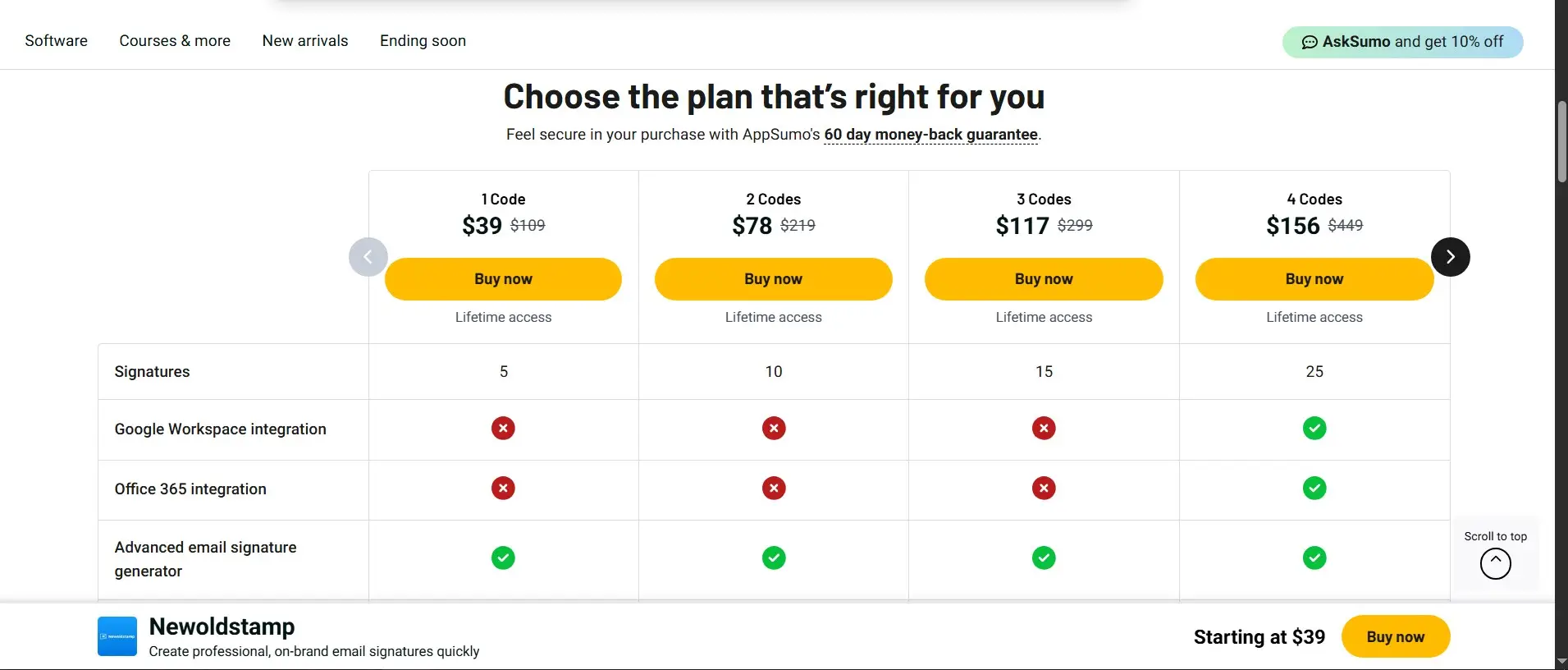
Common Questions
Is NewOldStamp beginner-friendly?
Definitely. The platform’s drag-and-drop editor makes it easy to create professional signatures with no technical skills required.
Can I create and manage signatures for my whole team?
Yes, NewOldStamp includes powerful team management tools to deploy and update signatures company-wide seamlessly.
Which email platforms does it support?
It supports Gmail, Outlook, Apple Mail, and most major email clients.
Can I add promotional banners and social links?
Absolutely. You can include clickable banners, calls-to-action, and social media icons to every signature.
Does NewOldStamp offer analytics?
Yes, you get detailed insights into how many recipients clicked your signature links and banners.
WP Security Ninja Review – The Ultimate WordPress Security Plugin to Protect Your Site
Final Words
Your email signature is a vital piece of your brand’s communication puzzle. NewOldStamp empowers you to create stunning, consistent, and marketing-driven email signatures quickly and easily — no matter your technical background.
From freelancers to large corporations, this tool transforms every email into a branding opportunity and marketing channel.
Start Using NewOldStamp Today — Create Pro Email Signatures Effortlessly
Start Using NewOldStamp Today — Create Pro Email Signatures Effortlessly
Start Using NewOldStamp Today — Create Pro Email Signatures Effortlessly
